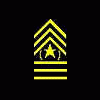Toggle shoutbox
TR Shoutbox

|
|||||||||||||||||||||||||||||||||||||||||||||||||||||||||||||||||||||||||||||||||

How to do the 'fade out' effect?
#1

 Posted 05 February 2011 - 07:26 PM
Posted 05 February 2011 - 07:26 PM

Basically, I'm making a header image for a Wordpress blog, and I need the image to fade out like this.
Chances are it's right in front of me, but I can't see how to do this. Halp?
#2

 Posted 05 February 2011 - 08:31 PM
Posted 05 February 2011 - 08:31 PM

I'm doing (yet another) graphics project, yet I've hit a snag... Basically, I've got no idea how to make an image fade out. :\ Excuse me while I kick myself.
Basically, I'm making a header image for a Wordpress blog, and I need the image to fade out like this.
Chances are it's right in front of me, but I can't see how to do this. Halp?
Not all too easy to explain in just a few words as there are several methods to achieve that. However, i googled a Photoshop Tutorial fo you. If you're using GIMP it's basically the same. Here it is: Fade Images in Photoshop Using Layer Masks
#3

 Posted 05 February 2011 - 09:26 PM
Posted 05 February 2011 - 09:26 PM

Not all too easy to explain in just a few words as there are several methods to achieve that. However, i googled a Photoshop Tutorial fo you. If you're using GIMP it's basically the same. Here it is: Fade Images in Photoshop Using Layer Masks
I took another route, basically I just used a blurred black brush over the edge of the image (since the background's black). Here's the result:

#4

 Posted 05 February 2011 - 11:45 PM
Posted 05 February 2011 - 11:45 PM

I took another route, basically I just used a blurred black brush over the edge of the image (since the background's black). Here's the result:
Looks good. Really. Though for my eyes the fade seems a bit hard. My personal opinion and not meant as offense.
Edit: You could also try a 'Black to Transparent' Gradient.
#5

 Posted 06 February 2011 - 01:36 AM
Posted 06 February 2011 - 01:36 AM

Other way would be to add a layer mask to the image, and drag a white-to-black gradient over it so part of it goes transparent.
"Never argue with an idiot, you will have to lower yourself to their standard and they will beat you with experience"
#6

 Posted 07 February 2011 - 04:51 PM
Posted 07 February 2011 - 04:51 PM


#7

 Posted 08 February 2011 - 02:14 AM
Posted 08 February 2011 - 02:14 AM

"Never argue with an idiot, you will have to lower yourself to their standard and they will beat you with experience"
#8

 Posted 08 February 2011 - 04:09 AM
Posted 08 February 2011 - 04:09 AM

Looks good, although that is just a black-to-transparency gradient. A layer mask would keep one part of the image visible, while removing the other part. Depends on how you pull the gradient over it, and whether you use white or black.
Actually it was a black-to-white gradient in a layer mask. Just to let you know.
#9

 Posted 09 February 2011 - 04:33 PM
Posted 09 February 2011 - 04:33 PM



any comments welcome
bottom one not new old pic
#10

 Posted 09 February 2011 - 05:07 PM
Posted 09 February 2011 - 05:07 PM

You know where to find me if you have any questions.
Keep up the good work m8.
"Never argue with an idiot, you will have to lower yourself to their standard and they will beat you with experience"



 Sign In
Sign In Create Account
Create Account





 Back to top
Back to top